The Varied Functionalities of Laserfiche Software Benefit Businesses Immensely
Every company, regardless of size, should strive to be more efficient and make use of more sustainable practices, especially when it comes to document management.
In an industry inhabited by a large number of competent companies and highly skilled workers, it can be difficult for anyone business to stand out from the pack. That is why it’s so important to bank on efficiency and sustainability because of those help with both cutting down expenses and increasing profit margins.
Of course, achieving peak efficiency and employing more sustainable practices is easier said than done for most companies. Costs always have to be considered and it’s also not that easy to implement company-wide changes so suddenly.
There are things that companies can do to get the ball rolling in the right direction though. For starters, companies should look into possibly using new software to streamline their work processes.
The service offerings from Laserfiche are well worth considering for business owners looking to boost efficiency while also integrating more sustainable practices into the ways their companies do business.
The Perils of Relying Too Heavily on Paper Document Management
You’ve probably heard about the need for companies to go paperless for quite some time now. While it’s true that paper is nowhere near as bad as using too much plastic, that doesn’t mean that the excessive use of the former will only have a minimal impact on the environment.
Listed below are just some of the more astonishing facts about paper usage highlighted in this article from Formstack.
- The average American makes use of 700 pounds of paper annually
- Estimates suggest that 45 percent of papers used for printing wind up in the garbage at the end of the workday
- Per the Environmental Protection Agency, paper is the most abundant material in landfills
- Not all paper products earmarked for recycling end up going through that process
- Companies spend around $120 billion annually on printed forms
It’s safe to say that relying on paper isn’t exactly working out too well either for companies or the environment. There may have been a time in the not too distant past when using papers for office communications and other processes were necessary and even ideal, but that has long since passed with the advent of computers and the emergence of the digital world.
Companies need to adjust to the realities of today and be smarter with their work processes, which is why using Laserfiche makes a ton of sense.
How Laserfiche Software Makes Going Paperless an Option for Companies
With the need to go paperless for companies firmly established, it’s time to focus on how the software can make that a reality.
At this point, it would help to understand why companies have relied on paper for so long in the first place. Given the amount of information companies have to keep on file at all times, writing everything down on paper and storing those documents in large cabinets was a reasonable solution before.
If someone needed to retrieve information, fetching the document from the file cabinet was simple enough to do, even if it wasn’t always the most efficient process.
This software can improve upon that process significantly.
First off, the software helps by giving companies the option of getting rid of paper documents. Instead of having to write down important information on multiple sheets of paper, they can all be typed into a digital document that can continually expand in size depending on what you need.
Now, some business owners may balk at converting their physical files into digital documents because they are afraid of how that can adversely affect the organization of the information itself. This is where it becomes important to point out that the software in question can make retrieving files easier.
When the need arises for you to find a specific file, you can utilize the search functionality built into the software. You can use identifying information, keywords, and usernames to search for files.
There’s no need to worry about files going into the database without the proper tags as well. If you’re using this software, it will automatically link identifying information to all of the files you create and upload. No files will get lost in the shuffle as there is always something you can type into the system that can bring them back.
Another bonus of working with this software is that you can finally get rid of those big filing cabinets. In offices where space is at a premium, it would be a huge help if you could remove file cabinets and use the freed-up real estate for other, more important items.
To recap:
- Digitizing documents
- Eliminating the need to write things down on paper
- Maintaining an efficient file retrieval system
- Improving file organization
- Tagging digital documents properly
How Laserfiche Software Can Significantly Improve Efficiency
The kind of software offered by Laserfiche is useful not just if you’re planning to make your company less reliant on paper moving forward. It’s also the kind of service you need to strongly consider signing up for if you feel that your company is not operating as efficiently as it should.
Employees routinely have to spend significant amounts of time simply trying to figure out where they need to store the files they are working on. Even if companies are already making use of digital databases, it can be confusing to sort through them frequently.
The software helps eliminate that issue by introducing a centralized repository. This centralized repository is capable of housing different files that come from several locations. No matter where a particular file was originally stored, you should be able to find it within the repository.
The repository helps immensely with document management.
On top of that, you and your employees can make use of the search function to locate a file within the unified repository quickly.
You also don’t have to spend plenty of time uploading documents into the repository using this software. The software will allow you to quickly scan documents into the repository. Users also have the option of saving files made using Microsoft Office applications directly into the repository.
The efficiency improvements are not limited to text-based files.
If you are in a hurry and can only take a picture of an important document, the repository will still be able to handle that image. You can take a picture quickly using your smartphone and then send it right away to the repository.
Once scanned and imported files reach the repository, the software will also work to extract the valuable information they hold right away. You don’t have to do this yourself. The bits of information extracted from the files can also be sorted immediately for neater organization and faster retrieval.
Many employees are also routinely forced to spend huge chunks of their workdays manually filling out fields in database entries. This is a woefully inefficient way of doing things and it also increases the chances for human error affecting the quality of data present in the repository.
The forms provided by this software can feature pre-loaded fields. Manual data entry will still be required, but the amount of that type of work that needs to be done can be greatly reduced.
To recap:
- Provides a unified repository that can hold numerous files and improve document management
- Scanned files and documents created via Microsoft Office can quickly be entered into the repository
- Images taken using mobile devices can also be stored in the repository
- Software can be directed to extract information from the files right away
- Helps reduce the amount of time spent on data entry
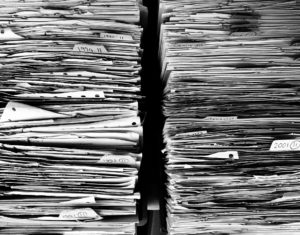
How Laserfiche Software Promotes Collaboration among Employees
No company can expect to become truly successful without getting a buy-in from everyone onboard. Teamwork makes the dream work, as they say, and this software also helps promote that.
With this software installed, your employees will have the option of using a centralized document while they are working.
In one respect, asking your employees to work on the same document can be risky. Disagreements could bubble up and cause work to slow down if everyone is looking at the same page. On the other hand, if everything’s right there in front of them, your employees will be able to point out issues faster and they can also work together to come up with a solution.
It may take some time for your employees to get used to working with centralized document management software, but they should ultimately benefit from doing so in the long run. These centralized files are also going to help streamline document management.
To-do lists can similarly be centralized using this software. Centralized task-lists will help because they give your employees real-time updates regarding what they need to accomplish.
Instead of your employees having to wait or ask around to figure out which tasks they need to do next, they can just look at the centralized list and see what’s next on the agenda. This will save everyone a lot of time.
Managers and supervisors can also check if certain employees have completed their fair share of work for the day by checking the included dashboards.
The software also includes tracking features for documents. Once work has begun on a centralized document, everyone with access to it can check on its progress to see how close it is to completion. If there are some things that have to be put off until the following day, you can leave behind annotations that will clearly outline what still has to be done.
Even the review process can be streamlined with the aid of the software. Simultaneous review can be activated so that multiple people can keep tabs on the document and provide approval when it is deemed finished.
To recap:
- Provides a centralized document
- Centralized to-do lists are made accessible to the employees
- Centralized documents can be tracked
- Annotations can be left behind for unsupervised work
- Documents can be reviewed simultaneously by multiple people
How Laserfiche Software Helps with Security and Compliance
Beyond making document management easier and putting going paperless on the table, the software will also help secure the data in your company’s possession while eliminating difficulties that could arise from having to comply with so many rules and regulations.
One of the most important things that this software enables you to do is simply monitor what everyone does in your company. You have the option of creating a company-wide record of activities by auditing all the accounts that exist within the software.
Along with the user activities, you can also check if employees are logging in and out at the right times. Documents that are created and destroyed will also be tracked by the software.
Business owners are presented with the option of limiting access to certain folders, files, and even fields within the documents themselves. Make sure to utilize this feature if you don’t want unauthorized personnel altering sensitive documents.
If restricting access is not enough, you can also redact some of the information featured in the documents. This should prove particularly useful when you have no other option beyond allowing many employees to work on a sensitive document so that it can be finished quickly. The redactions will keep all the sensitive data hidden.
On the flipside, finished documents can be shared easily via the software’s public portal. Take advantage of this feature if you have important announcements that you want your customers to see as soon as possible.
The software also handles several tasks related to compliance by offering support for different regulatory mandates. It also provides support for digital signatures.
As noted in this post on Medium, digital signatures hold several advantages over electronic signatures. Digital signatures are more widely accepted and they also meet higher standards. Specific forms of technology baked into digital signatures also make them better than electronic signatures from a security standpoint.
To recap:
- Allows for detailed monitoring of employee activity
- Files created and destroyed can be tracked
- Redactions can be used on documents
- Makes complying with regulatory mandates easier
- Offers digital signature support
Other Benefits of Using Laserfiche Software
This software does more than just allow for paperless work. It also offers access to cloud storage built using Amazon Web Services. Use the cloud to store all the important files. The files will also be secured by encryption as they move from one location to the next.
You can also further streamline the document management process by using the software’s scheduling feature. The software can import files from network drives. Use this feature to ensure that your employees can be productive all the time.
Lastly, the software is also capable of generating detailed reports. These detailed reports will make employee and workflow evaluations easier to complete.
To recap:
- Comes with cloud storage
- Scheduling feature prevents work interruptions
- Software can produce detailed reports
Improving company efficiency and making work processes more sustainable is no longer an impossible task. By acquiring and implementing Laserfiche software, the way your company works can be improved in so many ways.